- Import reality capture data and environments directly into Inventor.
- Overlay and validate your designs against real-world conditions.
- Control model quality and detail to keep Inventor running smoothly.
- Export your Inventor designs to Prevu3D for review in real-world context.
- Share updated models easily for faster reviews and feedback.
RealityConnect™ for Inventor
Seamless integration with Autodesk Inventor for collaborative mechanical design and visualization
Mechanical design data visualization and review
Streamline mechanical design collaboration with Autodesk Inventor integration
See how the RealityConnect™ Plugin makes it easy to import Inventor assemblies into Prevu3D RealityPlatform™, optimize asset quality, and collaborate across teams in one seamless workflow.
Key features of RealityConnect™ Plugin for Inventor
Integrate Reality Capture Data
- Import RealityPlatform™ environments, scans, and assets as context for your mechanical designs.
- Overlay Inventor assemblies onto existing RealityPlatform™ reality capture data.
- Accelerate design decisions by working within real-world spatial conditions directly in Inventor.
- Ensure accuracy by validating designs against real-world environments and constraints.
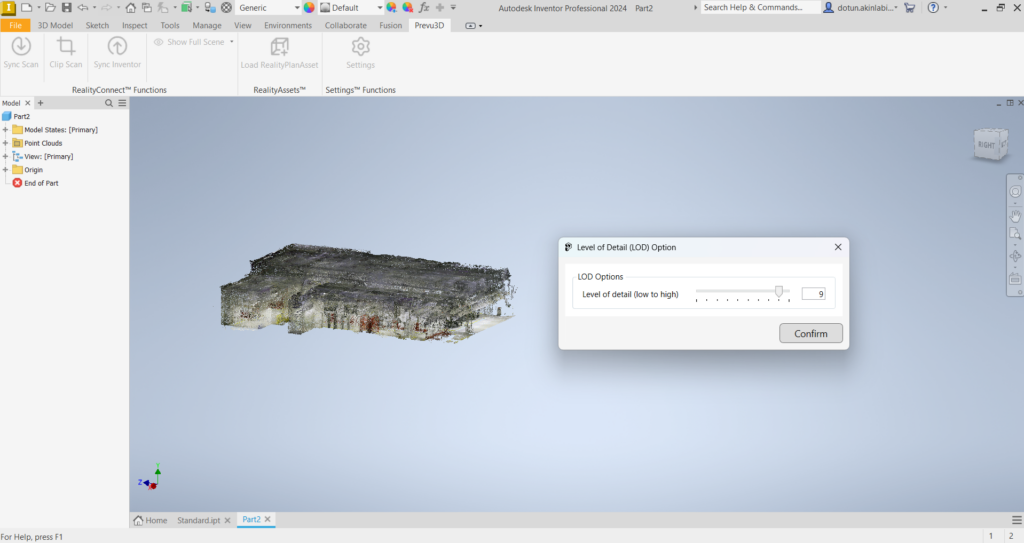
Optimize Asset Quality
- Adjust model quality and level of detail (LOD) during import to suit your project needs.
- Streamline large assemblies to maintain Inventor’s performance without losing critical details.
- Ensure lightweight models for easier sharing and faster loading times.
- Balance visual clarity and system performance for complex mechanical assemblies.
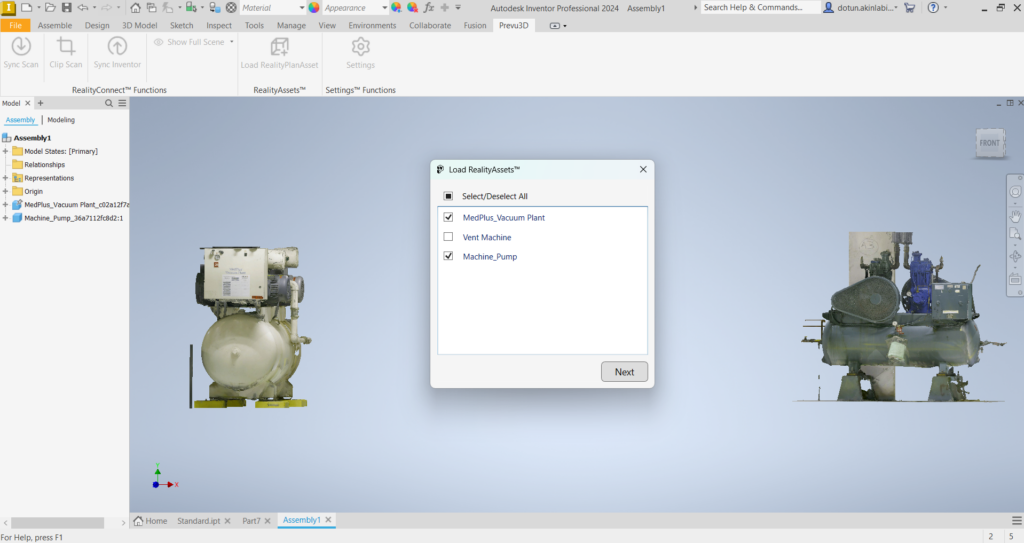
Bring Inventor Designs into RealityPlan™
- Seamlessly bring updated engineering designs from Autodesk Inventor into Prevu3D.
- Compare mechanical designs directly against reality capture data within the scanned environment.
- Accelerate design reviews and collaboration through RealityPlan™ Web, enabling remote teams to give feedback in a shared 3D space.
- Speed up design layout iterations by visualizing changes in context and identifying potential clashes early.
- Improve cross-team decision-making with easy-to-share, up-to-date design models in a unified platform.
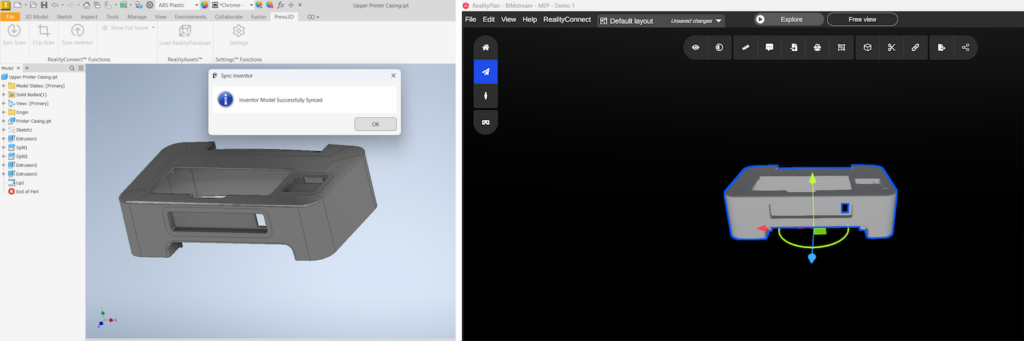

Prevu3D plays a critical role in streamlining workflows, connecting reality capture to advanced simulation tools, and ultimately helping our clients achieve faster, more informed decision-making.
Watch the Simulation and Design PanelAlexander Doukas
Senior Account Manager at Kinetic Vision
Get in touch with our Digital Twin Experts
Let's talk about RealityConnect™ for Inventor
Fill in the form to get the plugin
Discover how to:
Here goes your text … Select any part of your text to access the formatting toolbar.
