November 23, 2022 – Pierre-Olivier Nahoum
Announcing the release of Prevu3D v3.17
Today we’re excited to announce that Prevu3D 3.17.0 is available. This release affects both the web and desktop versions and introduces a major update on loading performances of the environment. It also brings a set of new features that will help our users create dynamic media content within their 3D scanned environment.
Faster loading time
Less resources usage, better performance and faster loading of the environment
As part of 3.17, we totally refactored and optimized the way we load and display an environment.
By completely updating the format used to store project data, Prevu3D is now able to have a much more granular control over the loading of large environments; this will allow our customers to load projects lightning fast.
These performance improvements also allows Prevu3D to load less data into GPU/CPU memory and read less on the disk (also reducing the quantity of downloaded data needed for the web application), which will require less computer memory and smaller data transfer from the cloud.
| Desktop disk access / Web downloaded content | Reduced by 80% (1Gb => 200Mb) |
| Pixels sent to the graphic card | Reduced by 95% |
| GPU/CPU memory impact | Way less impact overall (results may depend on the environment) |
Please note that this will only affect newly processed datasets. Datasets previously processed will not benefit from this performance improvement. Please contact us at [email protected] or your account manager if you would like to update your scanned datasets.
Mesh compression
Mesh compression compresses the environment meshes for faster loading whether it be on the web version or on desktop. Prevu3D previously introduced mesh compression to select beta customers. Mesh compression will now be enabled on all projects.
New world space ambient occlusion
The screen space ambient occlusion (SSAO) effect was previously only offered on the desktop version of the application (not on the web version). Refactoring the format we use to store the environment data allows us to generate different textures to be shown on the environment 3D model. We took advantage of this format update to generate world space ambient occlusion textures on all newly processed datasets.
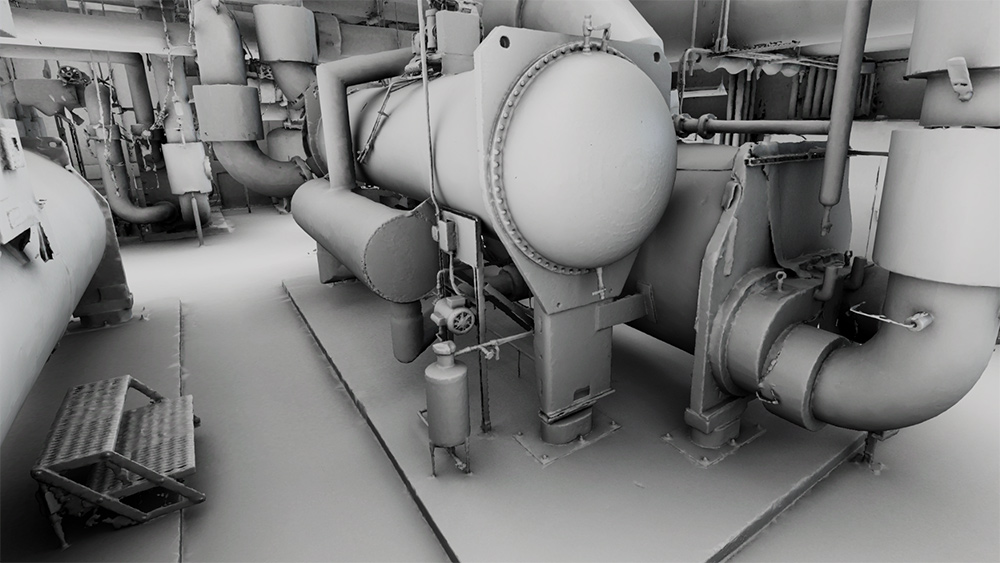
Pre-computed world space ambient occlusion offers a much more accurate and performant way to show how each point of the scene is exposed to ambient lighting, and is now also available in the web player!
The new ambient occlusion is now available in the matcap visualization mode for all newly processed datasets, on the desktop and web applications ! The SSAO remains available outside of the matcap mode on the desktop version.
Layout update
Optimized layouts: better loading performance for the Web Application
When creating a complex layout containing several hundreds of distinct 3D models, it would be sometimes challenging to get decent loading times when loading the layout in the web application. This is mainly due to the web application doing a lot of web requests to load each individual elements within the scene.
As part of this release, we’re introducing the “Optimize layout” feature, which merges all models together for reducing the amount of web requests used to pull the 3d models. As of this release, all layouts will be automatically optimized prior to being pushed to the web.
Please note that when using this feature, it will merge/bake some elements together in order to optimize things so it can cause some layouts to be hard to edit afterwards. This feature is also still in beta so we would love your feedback if you are trying it.
Export a layout as a file
Sharing your design is key to collaborating with your colleagues and customers. There was currently no easy way to share local layouts for editing without re-sharing the whole environment as a .zip file.
The layout manager now allows you to export any layout as a single .p3dl file.
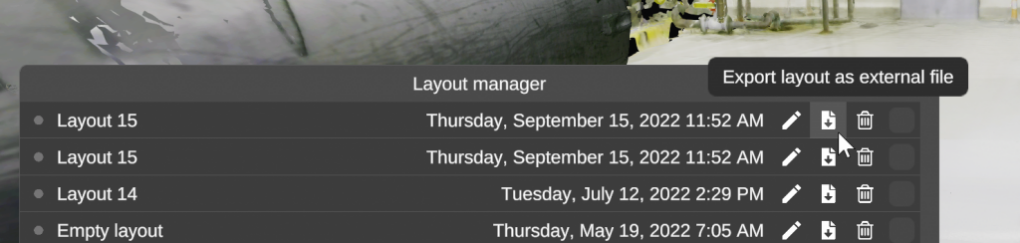
One may export a layout as a .p3dl from the layout manager
You may import this layout back in the same environment on another PC (on the PC of a colleague for example) through the layout manager button “Import layout”.
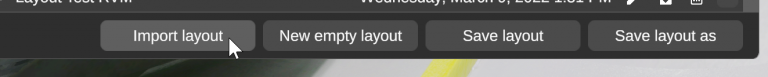
Layout as .p3dl files may be imported back within the same environment only
Bringing video content to your space
Prevu3D already lets you import animated 3D models. To go even further, it is now possible to import videos and place them on 3D shapes (primitives) within your space.
A simple usecase of videos on primitives for doing virtual staging with advertisement signage
To further increase visual quality, a new screen space reflection setting is now accessible in the effects panel and allows you to enable screen space reflections, guaranteeing you an immersive experience with videos!
The dev team had some fun and created an improvised movie theater within the BIMStream demo dataset. Note the presence of screen space reflections on the floor.
This feature works both in the desktop and web versions of Prevu3D. The number of different videos in the same layout is currently limited to 6 for performance reasons (especially on the web). Sound control is not yet possible but will be added in a later release. Only MP4 (MPEG2 / H264) is supported for now.
Easy video creation
Making a video for presenting your space to your colleagues or on social medias is always challenging. Mistakes are often made when recording the video while manually navigating through the space. Not to mention the fact that you need a powerful PC to have a good framerate and a decent resolution.
We have created a comprehensive tool that allows you to pre-define a camera path made of waypoints. Once you have defined the path, a video rendering is done “offline”, which means you can continue working while Prevu3D renders the output in the background.
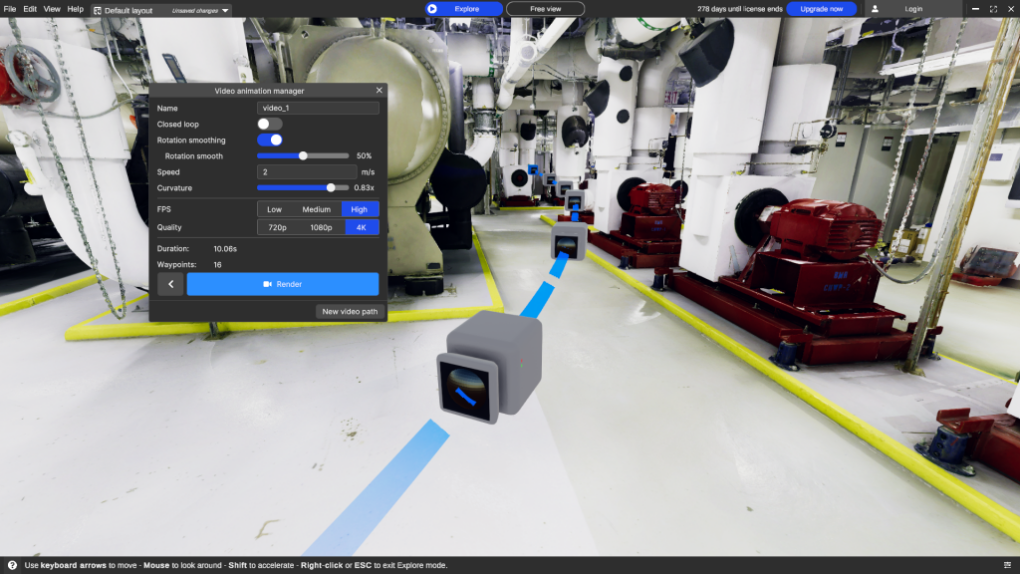
The little grey cameras represent the waypoints of the path within your space. When rendering, the camera will go through those waypoints.
You can easily adjust the position/rotation of the waypoints to get the perfect path!
Here’s a sample of a 1080p 60FPS done at high speed within the space. The video took only 2 minutes to render.
General improvements & bugfixe
Improvements on 3D models import
When importing a 3D model, the flip XZ and origin at base options are now enabled by default. This allows for an easier and faster import process most of the time.
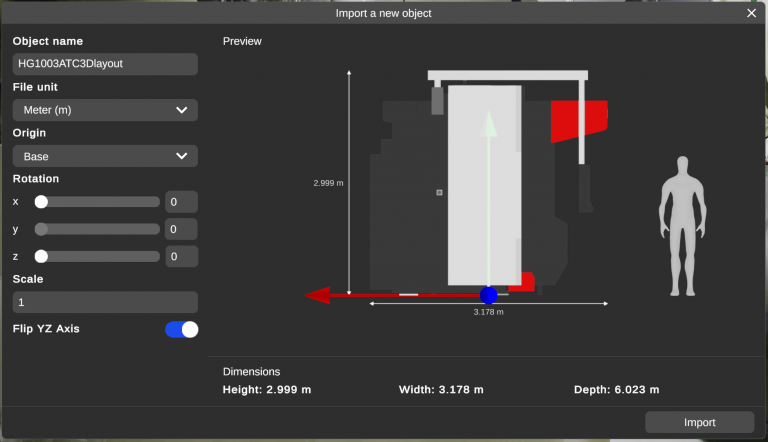
Color override for all models
Previously introduced color override feature for CAD models only is now available for all 3D models imported in the scene (FBX, OBJ, GLTF, STEP, IGES etc.). Color is overidden but Pbr properties such as roughness or metalness are retained.
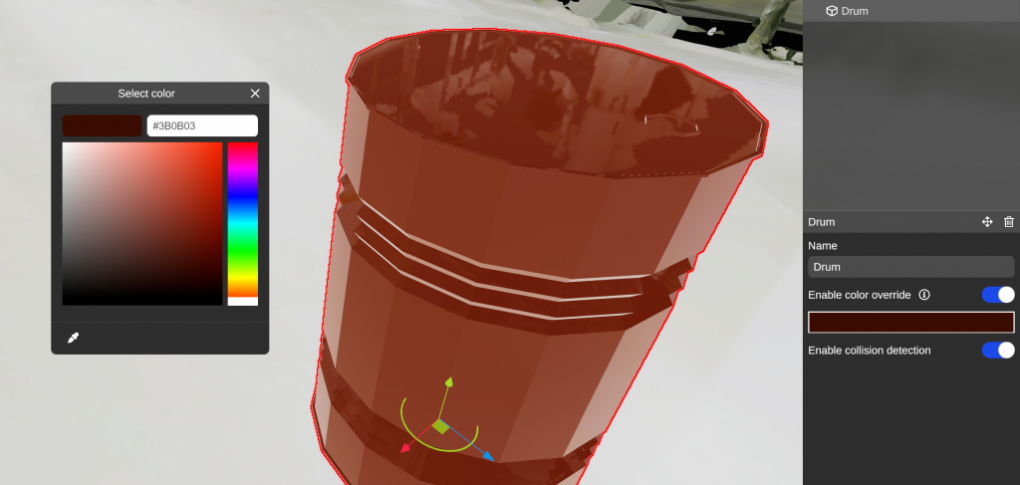
Color picker update
The color picker (for primitives and color override) has been updated and gives much more fidelity when picking a color from the environment.
Clipping box selection fixes
We fixed many bugs on the selection of clipping boxes. Issues that occurred when clicking fast on sides of the clipping box have been fixed, making the scaling of clipping boxes much more natural.
Natural primitive scaling
The behavior of the scaling bubbles of the primitives has been updated to give the user a much more natural feeling when resizing primitives.
How to update & changelog
This new update is now automatically provided on all projects available on the Prevu3D Cloud. For existing projects, go to Help > Check for updates to automatically update your desktop application.
As always, this release also introduces a lot of bug fixes and minor changes. You’ll find the full changelog of this release below.
—- Release 3.17.0 Notes —-
* Primitive:
– Added the possibility to add a video as a texture on primitives
– Fixed a bug that made primitives scaling handles innacurate
* Navigation fixes:
– [WebGL only] Fixed an issue that limited the navigation field of view accessible from a single mouse/trackpad swipe
– [WebGL only] Fixed an issue that made zoom way to sensitive on web with trackpad
* VR:
– Fix a bug in which the environment was not loading at full quality in VR
* New video path recording tool:
– Possibility to create a path that goes through waypoints
– Possibility to generate a video traveling this path smoothly at high frame rate using offline rendering
* Introducing a major update on the environment loading system (HLOD):
– The data file format has been updated to support textures split from meshes (mipmapping):
– Faster loading will less resources usage overall (CPU memory, GPU memory, disk and network bandwidth).
– Less resource reading (- 80%) overall, making the loading faster on the web by reducing the bandwidth use
– The deserialization of the data tree has been refactored with better performance
– Makes the initial loading of the environment faster (the first 30%)
– Removes deserialization warnings in web console
* Rendering and visual style:
– New AO (ambient occlusion) rendering style:
– Matcap style has been updated to show world-space AO textures
– World space AO is now available under the matcap mode in WebGL
– World space AO is only available for newly generated datasets on the SAAS
– Fixed a bug on the normals of the matcap mode
– [WebGL only] Fixed a bug that caused clipping boxes to not be considered when using a visualization mode other that the default one (xray, matcap etc.)
– [WebGL only] Fixed a bug in which overriding color for assets wasn’t taken into account
– Added screen space reflections in effect settings
* Layout system
– Possibility to export/import a layout as a file in the layout manager
– Layout optimization:
– All layouts will now be optimized prior to be uploaded to the WEB
– This will force the user to save its current changes prior to uploading a layout
– Unused dependencies are removed when optimizing the layout and assets are grouped, reducing the size of the uploaded data
– Possibly to manually optimize the current layout from the File menu
* 3D assets:
– Color override is now available on all 3D imported assets (not only CAD files)
– 3D importer update:
– Origin is set at “Base” by default when importing a 3D model
– Flip YZ axis is enabled by default when importing a 3D model
– Fixed wrong shader when placing an asset with another visualization mode or using Ctrl Y/Z
– Fixed a bug that prevented some colliders to be disabled when disabling visibility of assets
– Fixed a bug that clears the 3d model when exiting the 3d model import window
– Fixed a bug that occurred with lighting while deleting an asset too fast after instantiation
* Selection system:
– Objects are no longer unselected when clicking fast on their handles
– This especially applies to clipping boxes which are made of handles on the sides
* Hub support:
– Added possibility to login from the Hub
– Possibility to start the app with a given environment path using command line arguments
* GLTF Exporter:
– Fixed a bug that made the tiling of textures badly exported (fixes bug when exporting primitives with texture repeat)
* USDZ Exporter:
– Fixed a bug causing the main transform visibility of exported USDZ files to be toggled of in NVidia Omniverse
– Enabling the possibility to export USDZ files with global or local coordinate system
* Primitives:
– Primitive scaling handles have been refactored for a more natural feeling when scaling a primitive
* Navigation modes
– Fixed a bug that made the photosphere tag not to be positioned properly when toggling it with space bar
– Fixed a bug in which the Free View navigation mode mouse zoom and keyboard movements were frame dependent
* Measure tool
– Fixed a bug that allowed to create measures of length 0
* WebGL
– Fix orbit button unwanted highlighting when panning the view
* UI
– Fixed a bug that prevented the click on the right side of the screen zone in some situations
* Miscellaneous
– Temporary data folders are now cleaned up on application close
– Temporary data folder are segmented per application process instance
– Better message error no objects are selected for export. Mentioning that user may export content of a clipping box from the clipping manager.
– Color picker is now much more accurate to the screen colors
– Fixed top bar cancel tool button that wasn’t working
– Fixed a bug occurring when closing the application with a selected object
– Fixed a bug that prevented opening a layout when opening a p3dl file from another volume than the one the Data is in
– Fixed a bug that could prevent the application from opening DLL dependencies on another volume
– Fixed a bug in which we would sometimes see wrongly scaled black rotation handles when placing a clipping box or other kind of objects
– Fixed a bug causing the effect presets quick access menu to open when pressing enter from the hierarchy panel
– Change the positions of DXF orthophotos to the opposite side they were taken from. For example, an orthophoto taken from the top will be positioned at the bottom in 3D space and vice versa
– Fixed an offset in the third person finger (construction worker)
– Fixed a bug that made translation handles hard to use when choosing a custom pivot
– Multiple translation fixes (french)
– Fixed Exit button not working in the File menu when no environment is loaded
– Fixed a bug causing depth of field to not work properly with wireframe visualization mode
