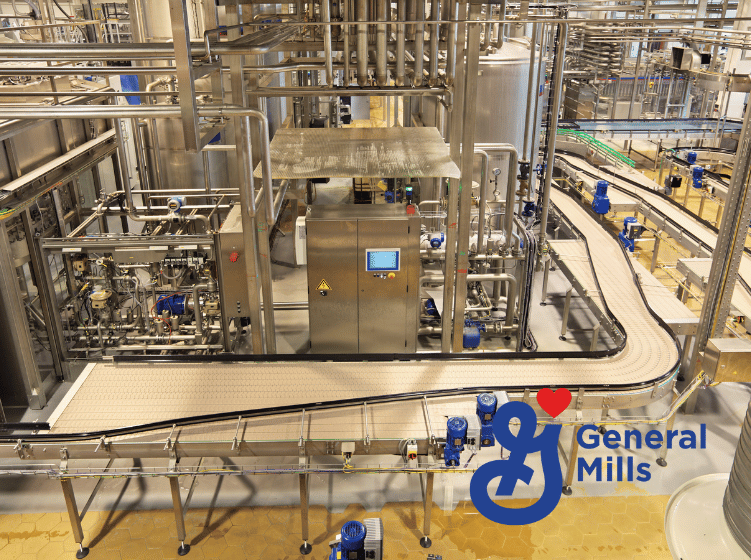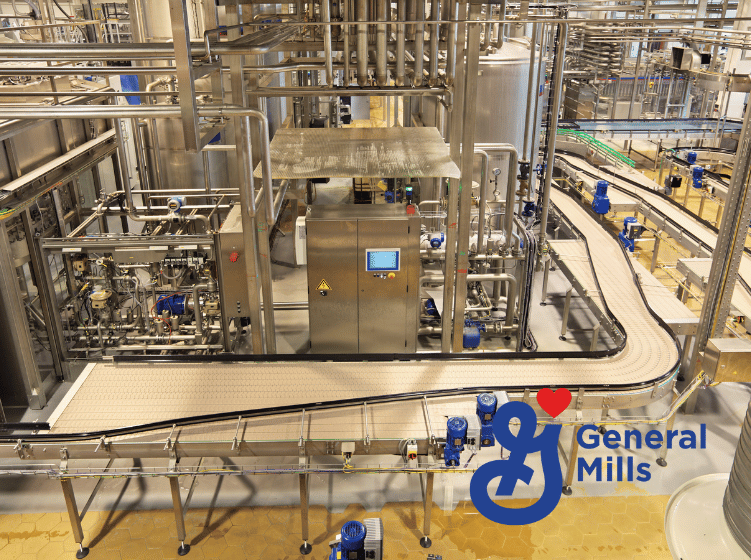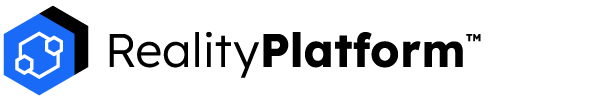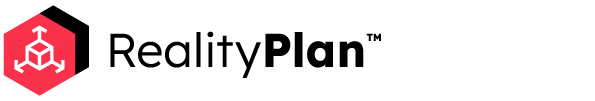Digital Twin for design engineering
WHAT WE DO
Create a rich visual context to maximize engineering potential
Quickly iterate on engineering design concepts for better decision-making with Prevu3D’s digital twin software
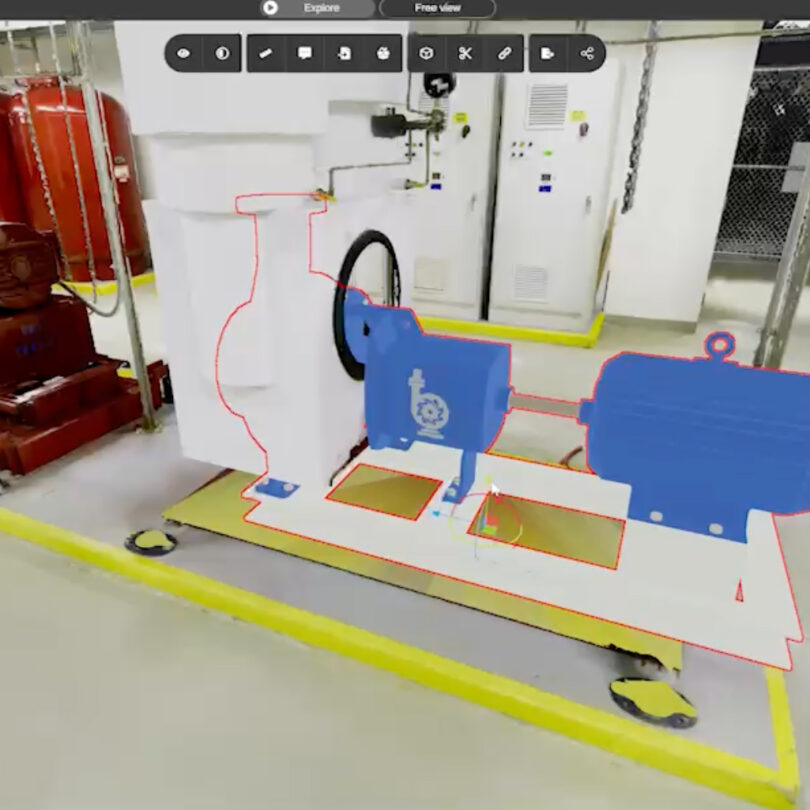
Enhance your understanding of structures and space with Prevu3D. Use RealityPlan™ to quickly view, create, and share design iterations for CAPEX projects.
- Conduct remote site surveys to gain context on heavy assets and layout configurations, improving project planning and lifecycle management.
- Centralize critical information and asset documentation to resolve engineering issues before production begins.
- Establish a comprehensive inventory of assets to effectively plan inspection and maintenance activities.
Prevu3D digital twin key features for preliminary engineering design
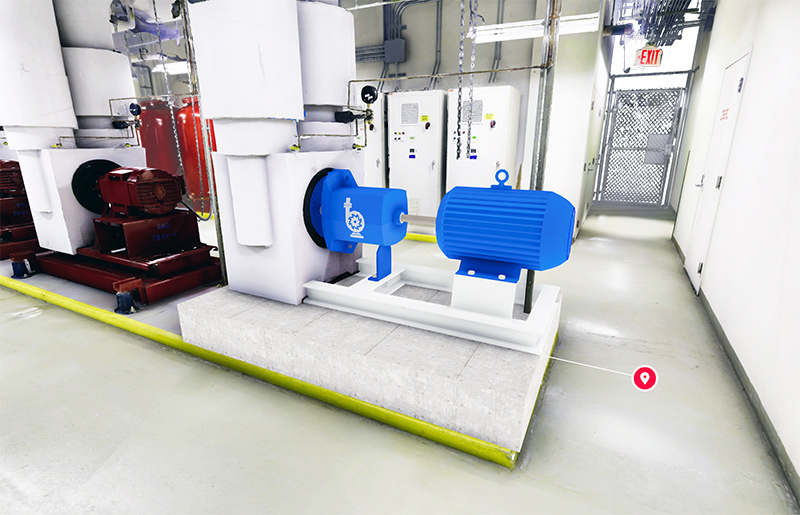
Easy integration with design software
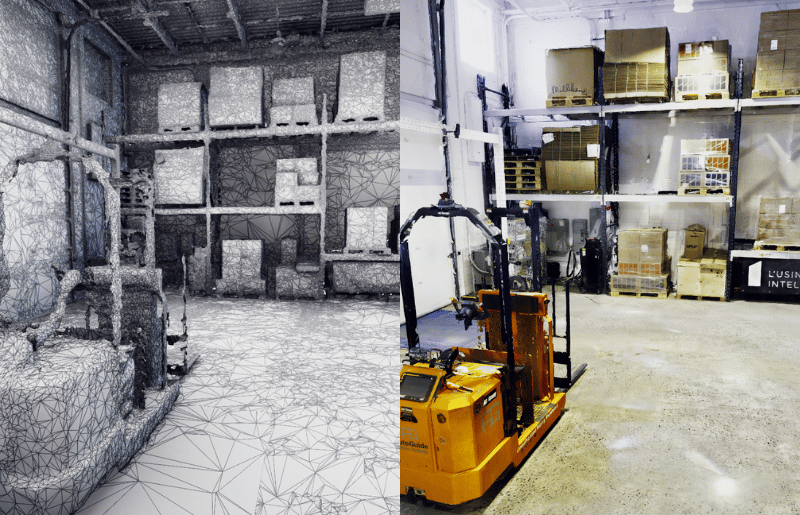
Centralize all your reality capture
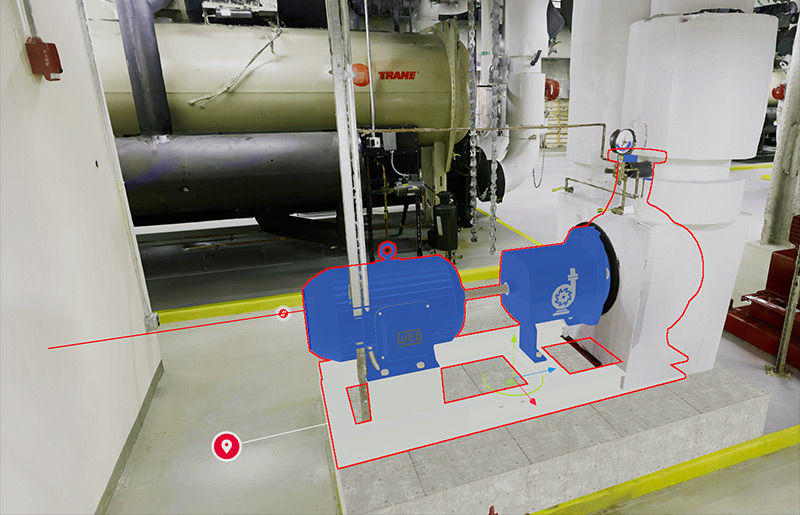
Seamless design tools
What you need to know
What is a digital twin?
A digital twin is a virtual replica of a real-world space or physical asset. Digital twins reflect the current asset condition and can be continuously updated with data from its physical counterpart. Digital twins can create simulations and predict future behavior, streamline collaboration and optimize operations.
What is a point cloud?
A point cloud is the raw material of a digital twin. Point clouds are created by panning a 3D scanner back and forth over walls, piping, pieces of equipment, vehicles and much more. The scanner head emits a laser beam or optical-spectrum light and detects the reflection. The scanner measures the timing and intensity of the reflection. It creates millions of points each with a unique position and orientation in space. Multiple passes of a scanner create a dense cloud of points, hence the name. While raw point clouds are rich sources of information, they are too big to use in a digital twin. Prevu3D turns these raw point clouds into actionable data.
What is a polygon mesh?
Processing a point cloud with specialized computer software and hardware creates a polygon mesh. The software creates lines to connect each point to its adjacent points based on analysis of the position and orientation of each point. Adjacent points are joined by lines to form an array of tiny polygonal shapes. This array is a polygon mesh. The higher the density of the point cloud the more surface details appear on the mesh. A variety of data compression techniques can be applied to meshes to reduce the size of the mesh to content that users can interact with on wireless mobile devices, while preserving detail. Prevu3D has the best meshing solution on the market for digital twins.
General Mills: leveraging Prevu3D software to streamline engineering workflows